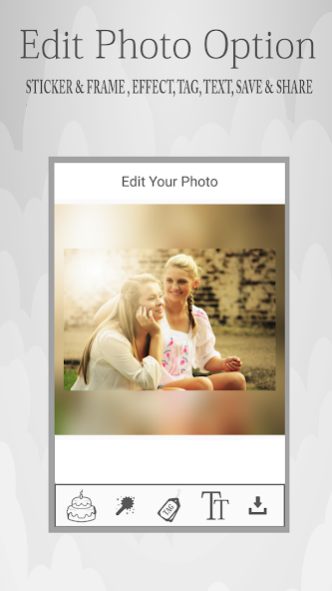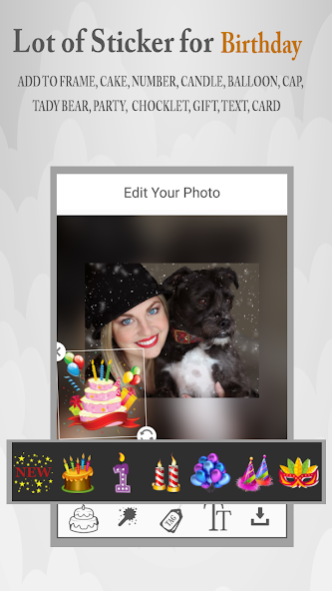Happy Birthday Photo 2.0.8
Free Version
Publisher Description
A birthday is an occasion when a person or institution celebrates the anniversary of their birth. Birthdays are celebrated in numerous cultures, often with a gift, party, or rite of passage.
Happy Birthday Photo make your birthday moments with family & friends. Share your memories birthday with your lover .
Dedicate a profile picture for your loved ones on their birthday and Share a birthday photo by social media
Happy Birthday Photo in Make a birthday photo with birthday frame, Birthday cake, Birthday gift, Birthday Cap and more sticker.
There are so many effects, stickers and features to apply to your photos !
Has 2000+ Birthday sticker and Birthday frame .Happy birthday photo with lots of new birthday sticker .
Happy Birthday Photo text writing features will give you Name on birthday photos and Birthday cake .
Happy Birthday Photo is an advanced editor for pictures allowing a wide range of photo manipulation features for your mobile. You can do easy tasks to enhance your Birthday Photos like choosing filters on through advanced operations such as modifying curves and more.
*** Happy Birthday Photo Features :-
- Edit photos with birthday Frame and stickers .
- Easy to Select photo from gallery to Happy Birthday photo
- Happy Birthday photo in 2000+ new stickers .
- Easy to add sticker on photo.
- Best birthday photo frame are add in your photo.
- Birthday photo easy to add text on photo and cake
- 40 + text font
- Custom color are also add on text
- Easy to add Tag to your photo .
- Amazing Photo filters and apply effects in real time
- 30+ photo filter effects
- Add Birthday age on photo and cake
- Use gallery picture .
- Rotate,Scale and Zoom to fit the frame .
- Sharpen and blur.
- Make birthday photo and surprise your friend, family and lover
- Save and share birthday wises to friends and family and on social networks.
***Happy Birthday Photo has Five Amazing Categories:
1 - Birthday sticker on photo :-
- Too Many Birthday stickers have been included.
- Choose your favorite birthday Sticker and make a photo
- Easy to set Sticker
- 16+ Different category sticker are set on Happy birthday photo like a...
* Birthday Cake
* Birthday frame
* Birthday celebration
* Birthday Number
* Birthday Cap
* Birthday Messages
* Birthday Candle
* Birthday Balloon
* Birthday Gift
* Birthday chocolate
* Birthday Goggles
* Birthday Teddy Bear
2- Text on Birthday Photo
- Easy to write " HAPPY BIRTHDAY dear " on Birthday photo
- Name on Birthday cake function are included
- Apply 20+ beautiful fonts for text
- select 500+ text colors
- custom text size
3- Birthday tagline
- Direct to wish Birthday by using tag
- cool birthday messages highlight on screen
4- Great filters
- We have high quality filters so your selfie picture will truly stand out from the rest!
5- Save & Share Birthday Photo
- Easy to save Photo in gallery album
- Direct share on social media
- Dedicate a profile picture for your loved ones on their birthday
***Highlight for Happy Birthday Photo use:-
- Birthday Photo for Child
- Birthday Photo for Brother
- Birthday Photo for Mother
- Birthday Photo for Father
- Birthday Photo for Sister
- Birthday Photo for GirlFriend
- Birthday Photo for BoyFriend
- Birthday Photo for Friend
- Birthday Photo for BestFriend
- Birthday Photo for Wife
- Birthday Photo for Husband
About Happy Birthday Photo
Happy Birthday Photo is a free app for Android published in the PIMS & Calendars list of apps, part of Business.
The company that develops Happy Birthday Photo is Dhurandhar apps. The latest version released by its developer is 2.0.8.
To install Happy Birthday Photo on your Android device, just click the green Continue To App button above to start the installation process. The app is listed on our website since 2021-09-15 and was downloaded 0 times. We have already checked if the download link is safe, however for your own protection we recommend that you scan the downloaded app with your antivirus. Your antivirus may detect the Happy Birthday Photo as malware as malware if the download link to com.intebi.birthday.photomaker is broken.
How to install Happy Birthday Photo on your Android device:
- Click on the Continue To App button on our website. This will redirect you to Google Play.
- Once the Happy Birthday Photo is shown in the Google Play listing of your Android device, you can start its download and installation. Tap on the Install button located below the search bar and to the right of the app icon.
- A pop-up window with the permissions required by Happy Birthday Photo will be shown. Click on Accept to continue the process.
- Happy Birthday Photo will be downloaded onto your device, displaying a progress. Once the download completes, the installation will start and you'll get a notification after the installation is finished.